Windows
- Add required mods to inventory on site.
- Then, go to the launcher and click on the Install Skins button.
 Download Launcher
Download Launcher
To make mods work on your DotA account, link all your SteamIDs and reinstall mods.
If the launcher doesn't work for you, for some reason, use website skin installation method, without a launcher.
MacOS / Linux
- Add required mods to inventory on site.
- Then, generate a VPK file on the site, without a launcher.
- Move the downloaded files from the archive to the dota 2 beta folder.
Questions
Question:
Can
ban an account or get a VAC ban for skins?
Answer:
No, mods DO NOT ban! We use
VPK tool custom modifications provided by
in dota for developers and don't use DLL injection into game processes as cheats. In the entire history of mods, this is more than 10 years, there has not been a single ban for mods.
Question:
I'm a beginner
I don't understand anything, how do I install mods?
Answer:
1) First
register on our site.
2)
Select the mods you need on our site, press "add".
3) To install the selected mods to your DotA, you need to click on the "Install Skins" button in the launcher or
generate a pack on the site and move the files from the generated archive to the dota 2 beta folder.
4) You can start playing, launch DotA in any way convenient for you. Mods are visible only to you and replace the standard textures of the characters, if the character is wearing gear in DotA, remove it so that the mod can be seen.
Question:
I want to change installed mods, how?
Answer:
Delete what you don't need on the site and add new ones, then install by clicking on the "Install Skins" button in the launcher or generate new pack on the site.
Question:
I want completely remove mods from dota, how?
Answer:
You can click on the basket in the launcher and the mods will be deleted or go to Steam -> Dota2 properties -> Local files -> check file integrity.
Question:
I have mods are not installed, the installation is interrupted and there is no at the end of the list with successfully installed mods.
Answer:
Check if the launcher is unpacked from the archive. If the launcher is on the desktop, try moving it to another location, such as the Downloads folder. If it doesn't help, write to us.
Question:
I mods don't appear in the game, although at the end of the installation a list appeared with successfully installed mods.
Answer:
Check if you have real skins removed in the game, because mods replace standard models. Also, try to specify the correct path to dota2.exe in the launcher settings. You can find your path to DotA through Steam - DotA 2 Properties - Local Files - Overview...
Question:I get an error when launching the launcher "
This application cannot run on your PC".
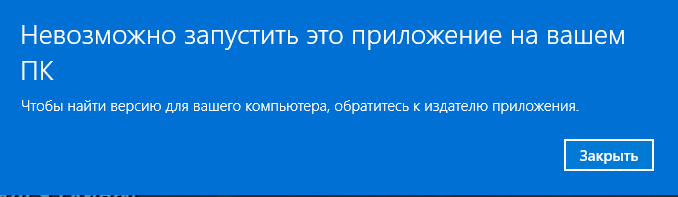 Answer:
Answer:Try moving the launcher from the desktop, if it doesn't help, write to us.
Question:Nothing helps, the launcher gives an error or the installation of mods is interrupted, what to do ?
Answer:If you have problems installing skins and nothing helps from the tips above, try installing through the site, without a launcher, and
EMAIL US detailing your issue.